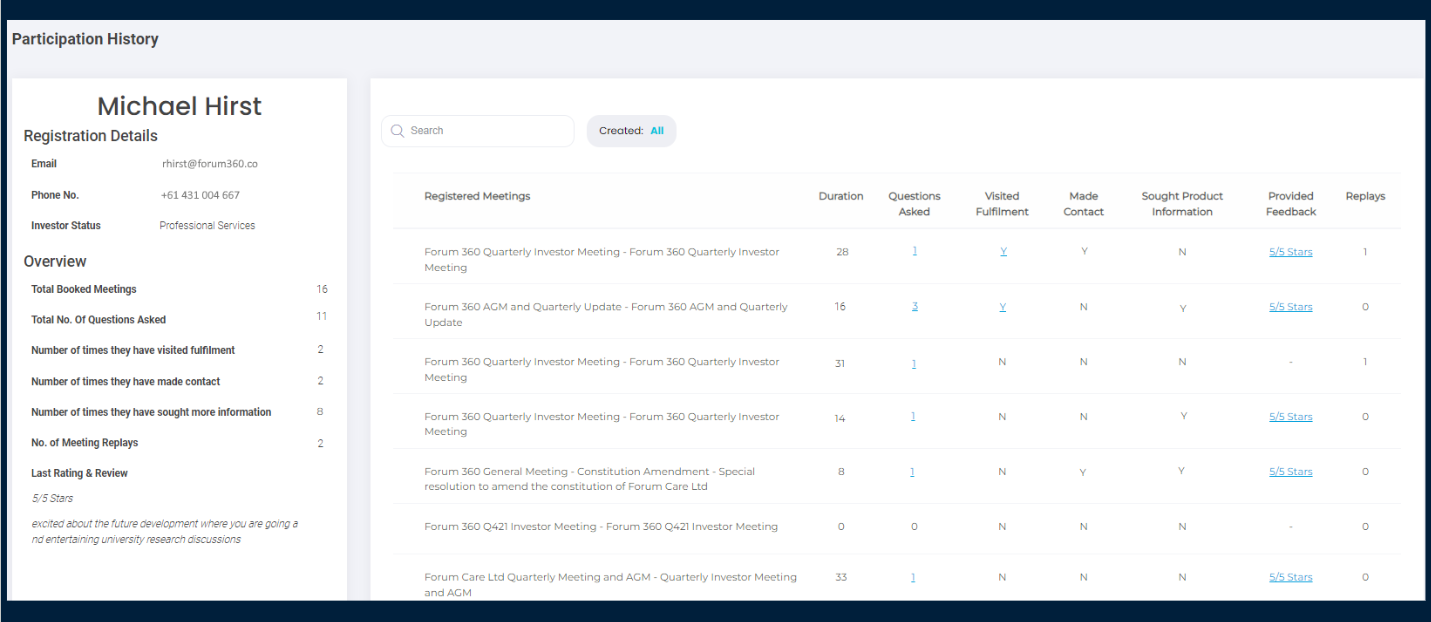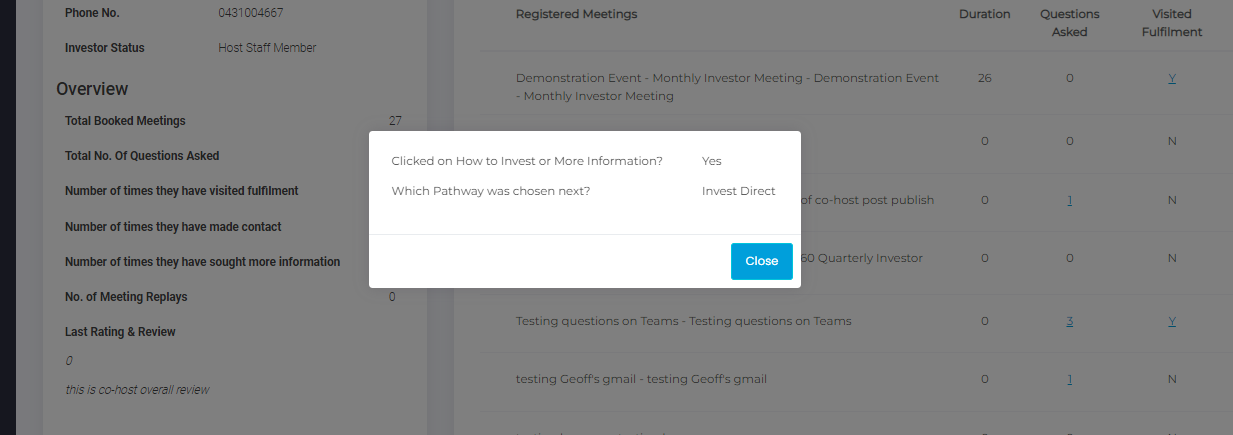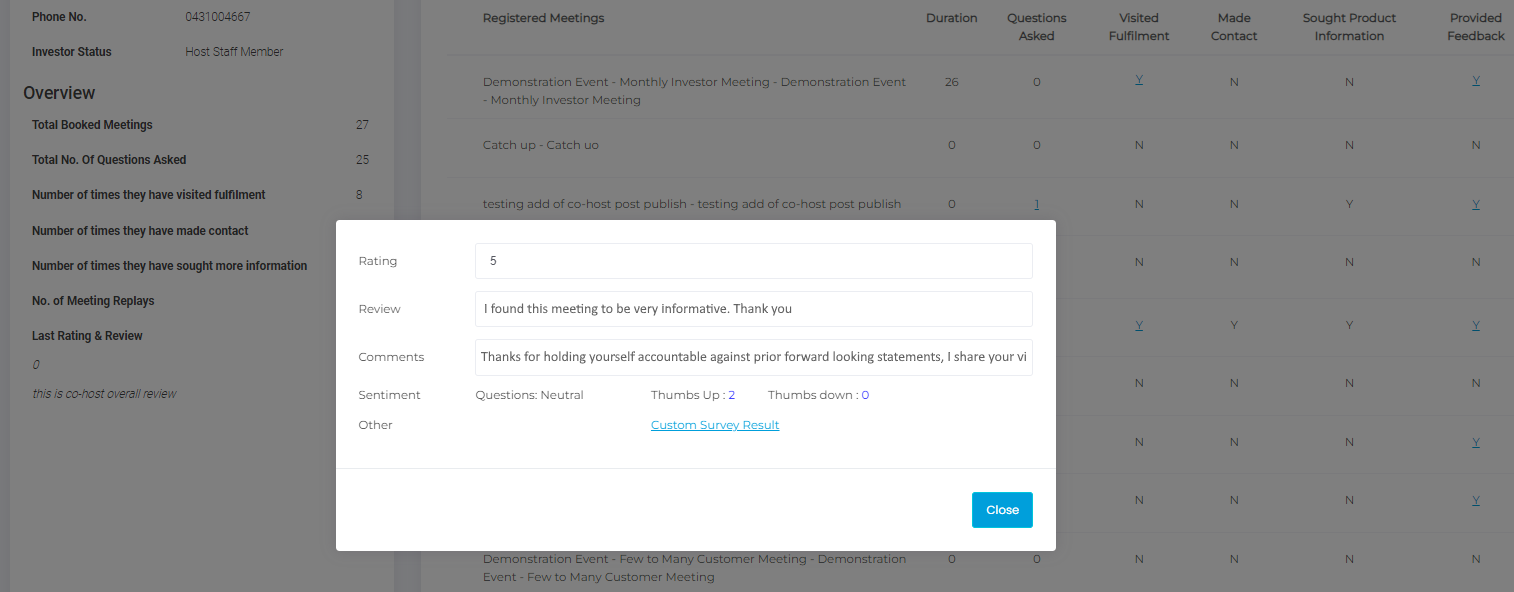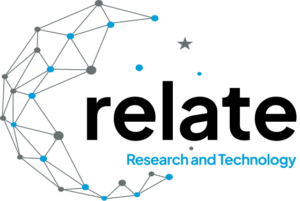Step 4.
Improve sales effectiveness with our research products.
Track the behavior of individual attendees in every meeting they have had with your organization. Find those that were researching fulfilment pages while in your last meeting and make the follow up call to the right people with the information that you need to close the deal.
Tracking fulfilment
When you onboard details of your product into Relate, you share with us the url pathways that attendees can take to buy (invest or apply) for your product (service). These pathways include:
(1) Direct purchase, investment or application. This is usually the link to this product on your product shopping page;
(2) via a Specialist Intermediary. You may have a list of preferred intermediary partners / country representatives that the attendee can buy your product through;
(3) via a Marketplace. Share the link to your product on your preferred marketplace.
Note that Relate for Business and Enterprise subscribers can onboard any number of products or services.
You can choose which pathways you want to make available to attendees per meeting by selecting Advanced Options during meeting setup. You can make the direct ask with a “Buy Now”, “How to Invest” or “Apply Now” depending on the product or service type. You can make the ask more subtle by selecting “More Information”.
After the meeting, you can see who clicked on the fulfilment feature of Relate and which path they chose.
Tracking feedback
Track feedback live and in its raw form, prior to receiving Sandi’s recommendations. Note that Relate for Enterprise subscribers receive detailed analysis from Sandi. Feedback, not just for the most recent meeting but, from every meeting the attendee has had with your organization. That way you can make a more informed call as to whether this customer is trending toward buying your product or whether you are at risk of losing their business.
This feedback includes:
(1) Their overall rating for the meeting (few to many meetings).
(2) Their overall review for the meeting (all formats).
(3) Comments they shared with you in private through the meeting.
(4) Questions that they had asked and the sentiment of those questions.
(5) The mix of thumbs up / down though the meeting and the timestamps.
(6) Custom survey results that show their responses to the custom questions that you want answered in every meeting.
Pro Tip
Customer level Cost of Sales analysis is coming soon for Business and Enterprise Subscribers that includes:
(1) Cost to service savings
(2) Carbon savings
(3) Time with my experts (gross)
(4) Time with my experts (adjusted to 1×1)
(5) Sales pipeline progress