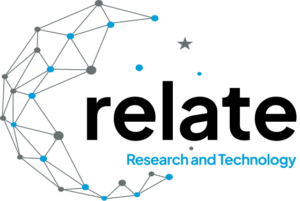Caution!
Integration is a feature of Relate for Business and Relate for Enterprise paid subscriptions. Try Business for free today.
Section Overview.
In this section you will learn that Relate:
(1) Integrates with your preferred video conferencing solution.
(2) Has a testing feature to check for connectivity blocks.
(3) Integrates with CRMs via the REST API protocol.
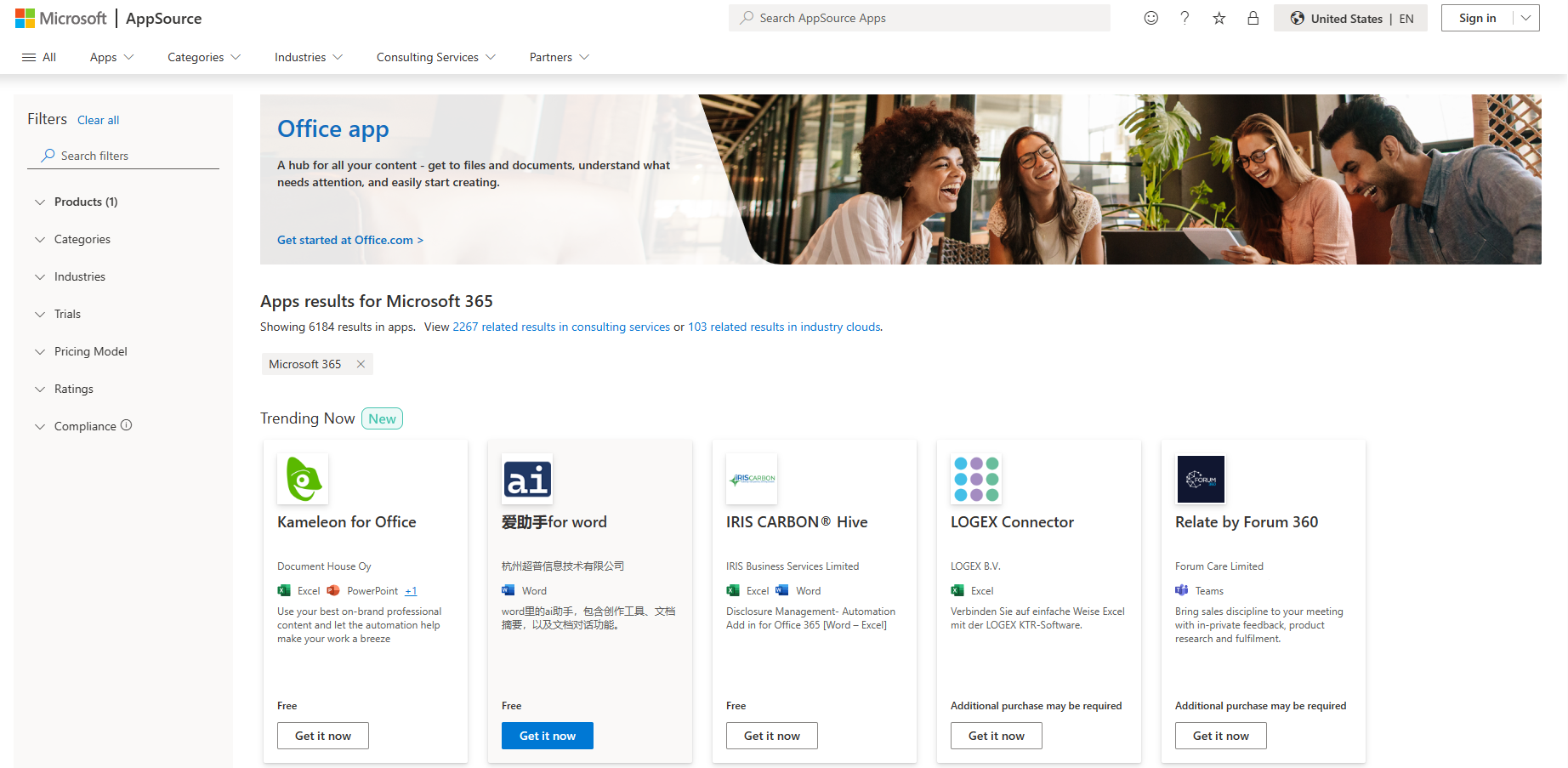
Integrate with your preferred video conferencing solution
Relate is an all-cloud solution that pushes information to the other tools that your teams rely on. Our native video solution is powered by Enghouse Vidyo and operates from your teams preferred modern browser (Chrome, Edge, Safari and Firefox). If you are concerned about network controls then Relate can test for that and adapt (see below). For Vimeo and YouTube subscribers, Relate can broadcast video via these platforms as well.
Relate for Microsoft Teams is available via Microsoft AppSource and via Teams. Please contact our support team when you are ready to link Relate to your Microsoft Teams tenancy This is a five-minute, one-off process that can be applied to your existing Relate subscribers or more widely across all teams in anticipation of growth in Relate subscribers.
Relate for Zoom is in development and expected to be released shortly.
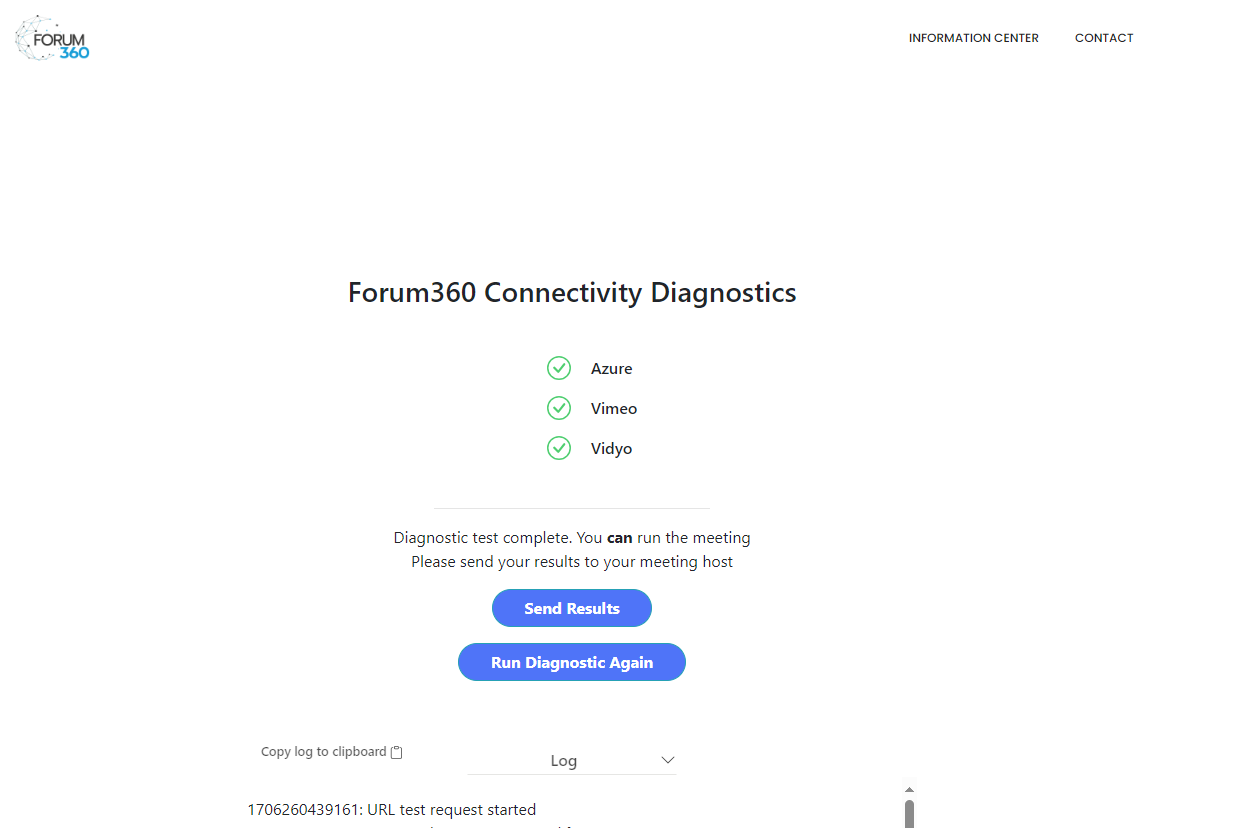
Relate’s connectivity diagnostics and adaptation
Its frustrating when your customers or product experts cannot get the video conferencing link to work on their network. Relate works across video conferencing solutions and also has connectivity diagnostics that your team and your invitees have access to.
When a co-host receives their invite, they can access connectivity diagnostics on their calendar invite or in the body of the email confirmation. As per the image, the test checks for connectivity on Microsoft (Relate’s cloud host) and Vidyo as well as Vimeo. Once completed, the co-host can send diagnostics to your team who can view the results against the list of co-hosts on your dashboard.
Those invited to few to many meetings can also run connectivity diagnostics from the confirmation page post registration, from their calendar invite or their email confirmation. Once completed, the registered participant can send diagnostics to your team who can view the results against the list of registered participants.
So, peace of mind can be delivered well in advance of your meeting. The technology and adaptability of video via browser (webRTC) has come a long way in recent years. For example, Vidyo has a feature that senses connectivity issues then responds by resending the video to port 443, the port most of us use to search the internet.
Integrates with CRMs via the REST protocol
Relate delivers intelligence automatically via the REST API protocol to your CRM. The CRMs that use REST include:
and many more.
Integrate with your CRM and video communications platform.









Launching soon
Testimonials
“Thank you for making this meeting about me and my agenda”. Investor feedback to a product manager who uses Forum 360
“My clients are benefiting from frequent meeting access to my experts without having to leave an experience provided by my brand.” Client of Forum 360.
”Working together to ensure my clients feel like they are in a relationship with the managers of their money, while enhancing my business model – count me in” Wealth manager working with a client of Forum 360.