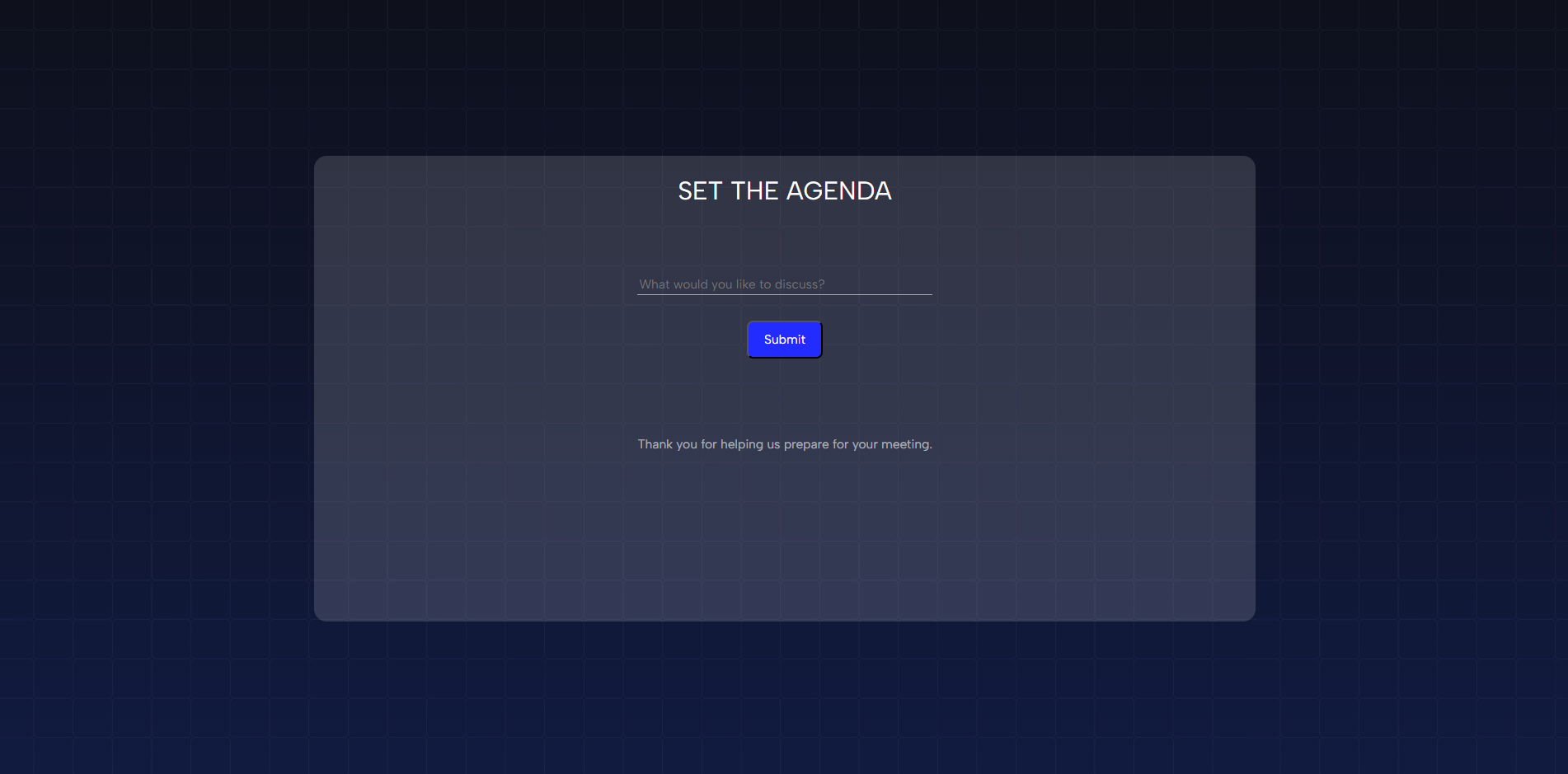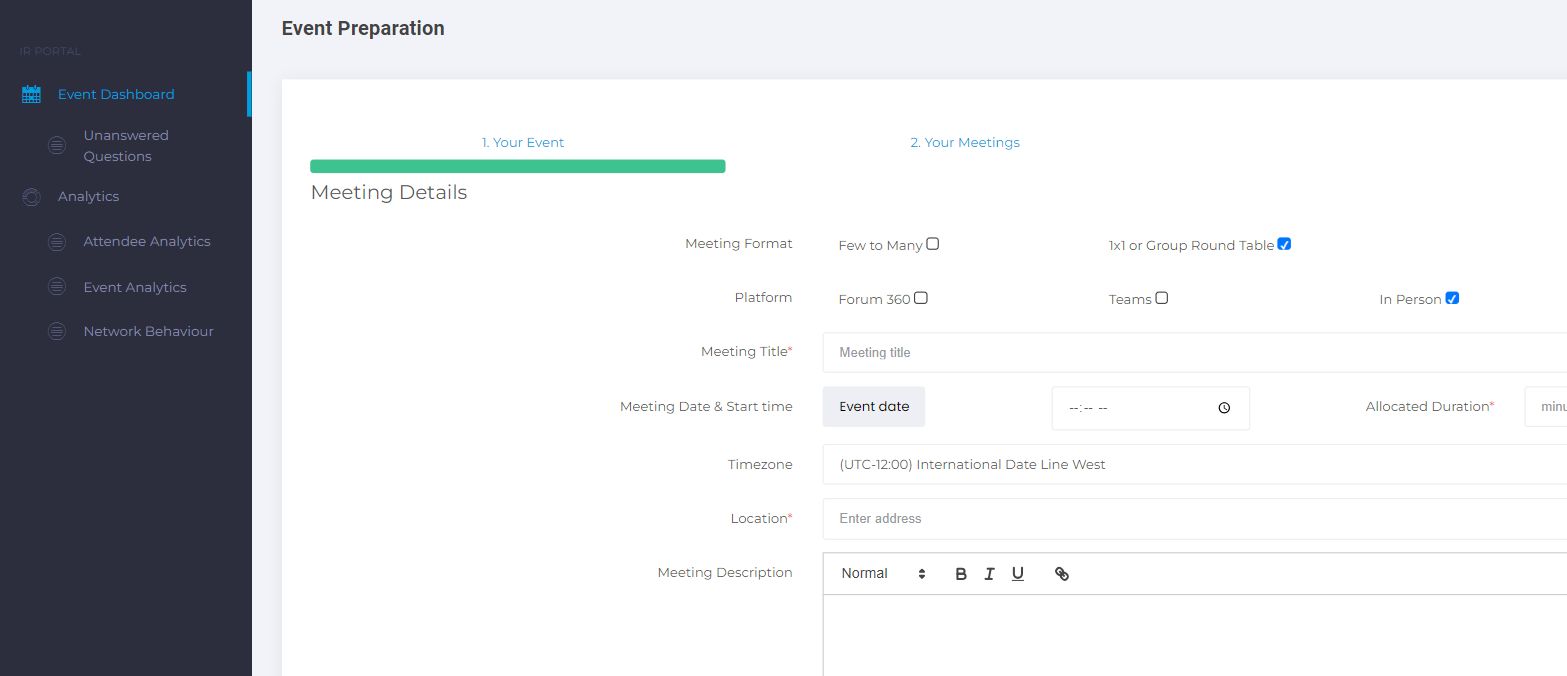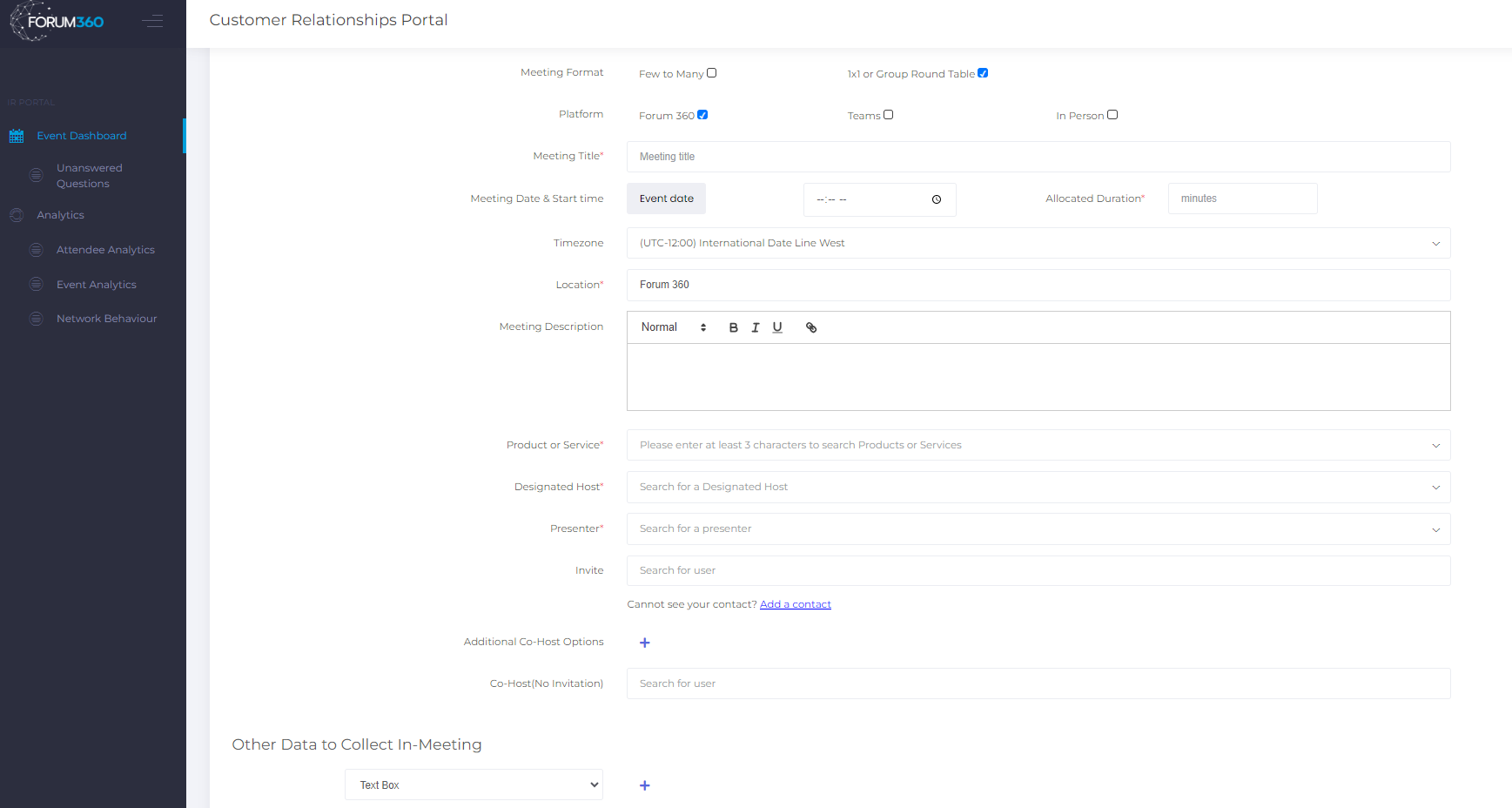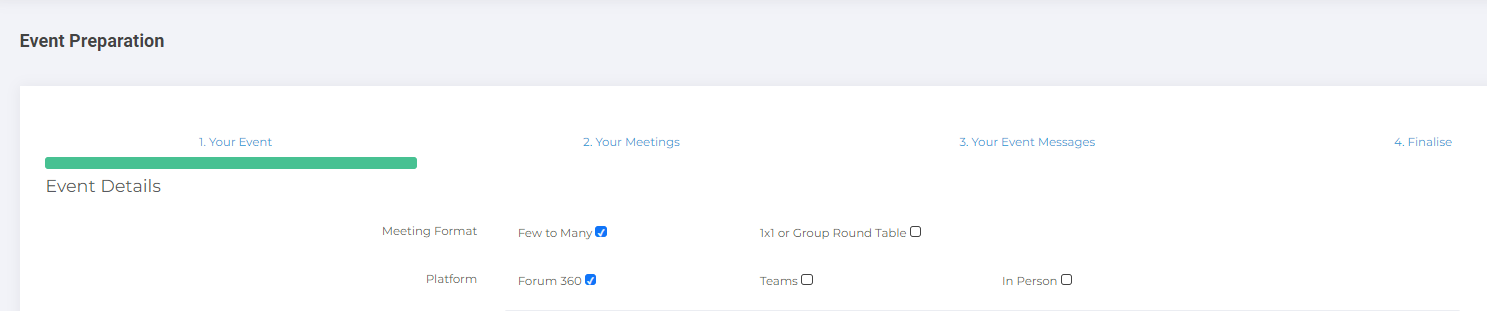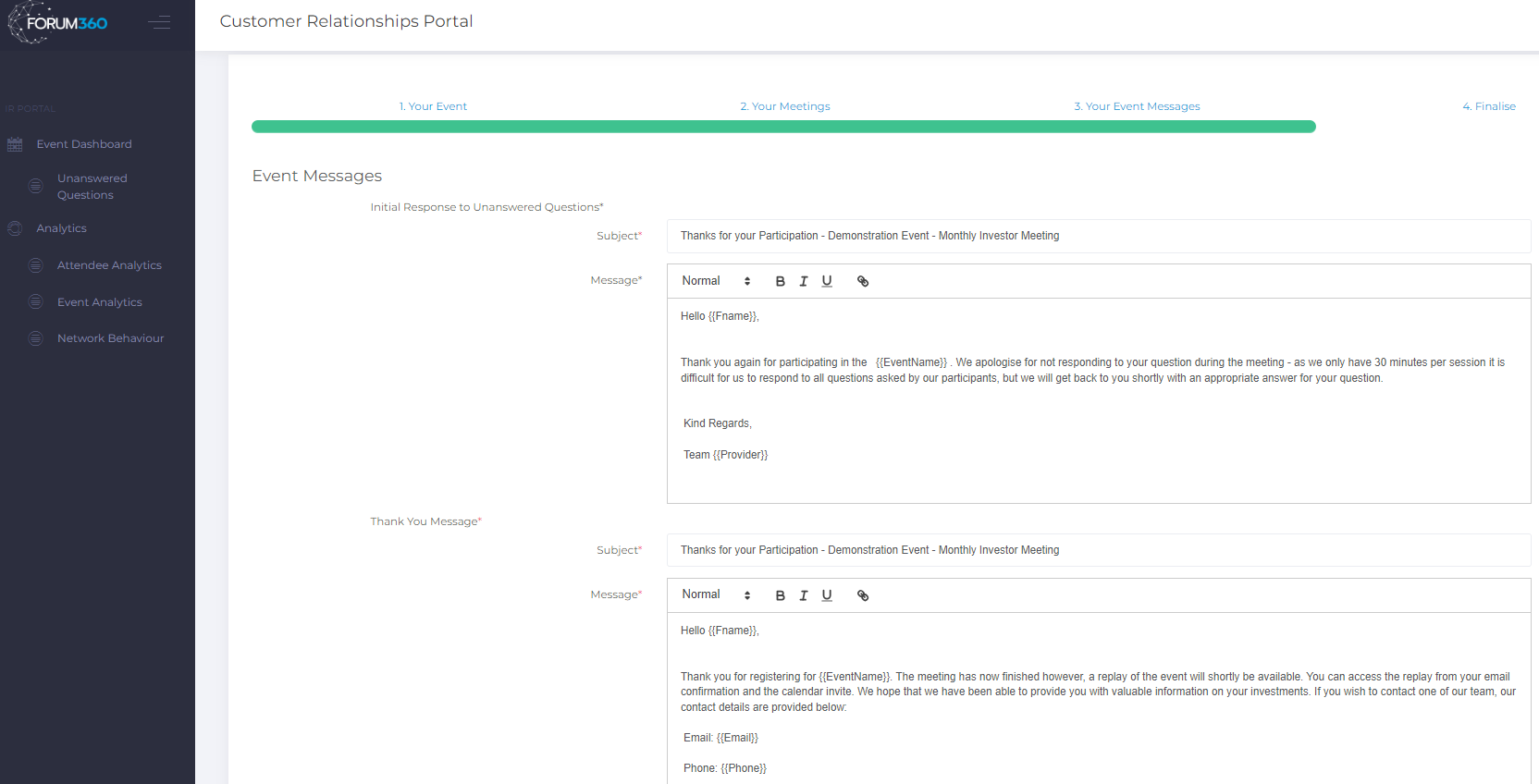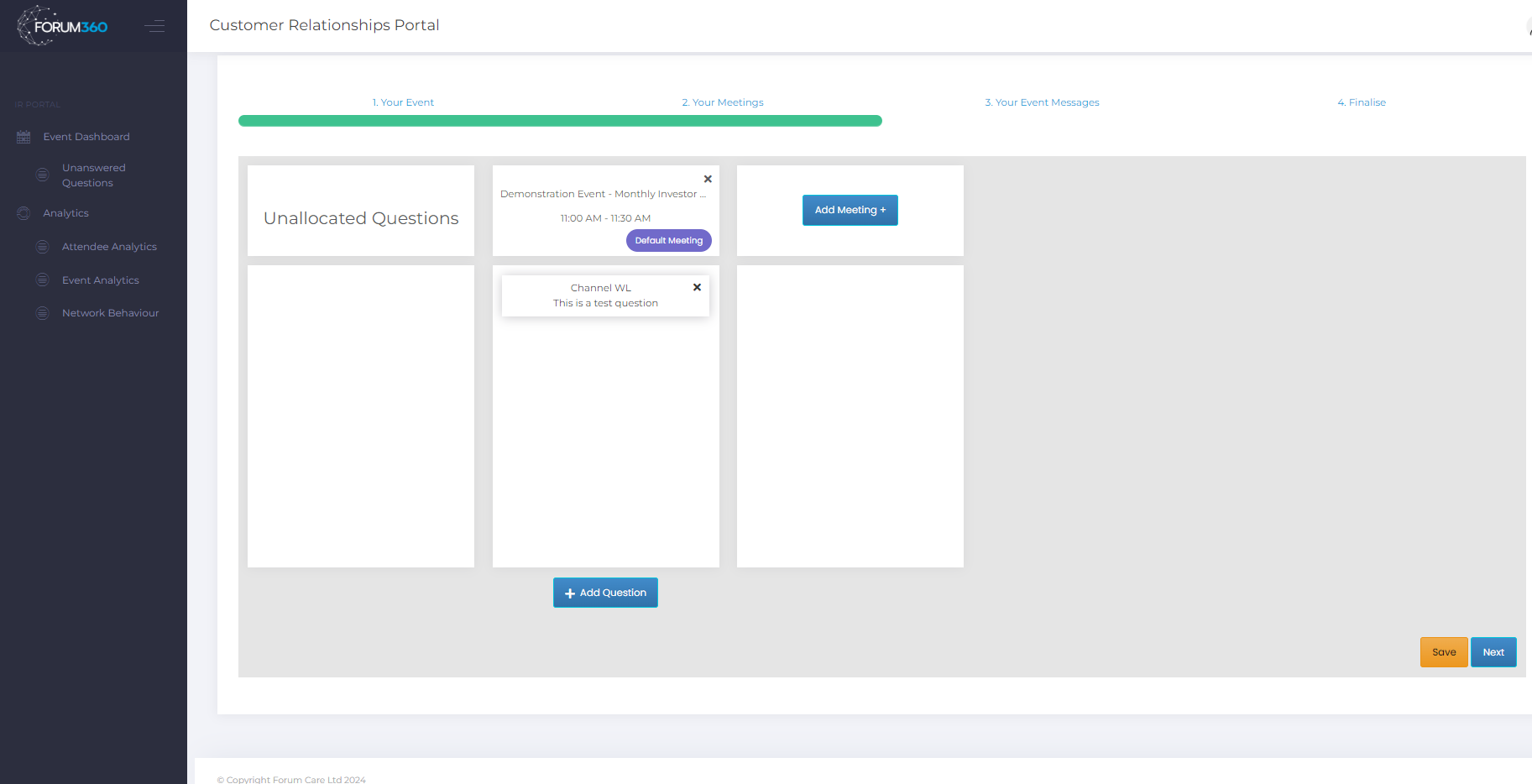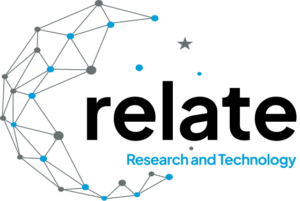Step 2.
Set up a meeting, group meet, webinar or interactive video.
Getting started with Relate is easy. In this step you will learn how to set up 1×1 or group meetings whether they be in-person or virtual. Lean how to set up your team events whether that be a group virtual meeting, webinar or a recorded session that is highly interactive.
Section Overview
In this section you will learn:
Using Relate at in-person and virtual meetings
Setting up a 1×1/roundtable meeting
Setting up a few to many meeting / webinar (roles, compliance, messaging)
Multi-part events
Setting up an interactive recorded video.
Using Relate at in-person and virtual meetings.
There are really only three types of meetings:
The 1×1 that takes place in an office, a coffee shop or virtually on the video platform your customer wants to use. Do away with the notepad and take Relate into every meeting. Collect 4x the intelligence of meeting notes to the same standard across all of your meetings. Relate for Business subscribers can apply the standard across teams and Relate for Enterprise subscribers benefit from having Sandi in their meetings to measure what matters most to customers, trust.
The roundtable meeting where most participants are given little to do by the video platform they use or given a ‘door stopper’ of a product information deck that goes in the bin after the in-person meeting. No more thanks to Relate. Attendees have a safe space to share feedback and add to the agenda in private, conduct research on the product without leaving the meeting tab and explore the fulfilment pathways that you have made available to them. You now get to track the behavior of all attendees over time, from meeting to meeting. Relate for Business subscribers can make available their team members for follow up meetings. Relate for Enterprise subscribers also benefit from Sandi, the Relate Trust Index and our collaborative selling solution.
The few to many meeting. Superior to a webinar in every way. Relate unlocks group meeting efficiency gains by making the many feel like they are one of the few, having their agenda addressed by the product expert and ensuring that the meeting is an efficient use of time for all.
By the way, if you are a Relate for Enterprise subscriber, be sure to contact your dedicated account manager to learn more about how Sandi can analyze your phone call transcripts as well.
Pro tip:
To transcribe an in-person meeting, set the meeting as a “Forum 360” meet then take Relate into the meeting with you. Turn the camera off, start the meeting then work through the agenda and scripts with your customer. Business and Enterprise subscribers can do the same using Relate for Teams and Relate for Zoom.
Setting up a 1×1 / roundtable meeting.
While you were onboarding Relate you shared with us your company logo and information specific to your product. Relate for Business and Relate for Enterprise subscribers share detail with us across multiple products and multiple users. This information keeps meetings personal, relevant to your business and on your brand. You and your company are delivering on customer obsession, not ceding any of that edge to our brand.
User roles: Now that we have established meeting types, you will be asked to specify a product and allocate roles during the setup process. For a few to many meeting, you will also be asked whether you want to enforce security and compliance settings. Allocated roles are as follows:
(1) Designated Host: This is usually the account manager or the representative who starts and stops the meeting on Relate.
(2) Presenter: This is the product expert and the person or team whose trustworthiness is being monitored. A user can be both Host and Presenter.
(3) Co-Host: This is the customer(s) in a 1×1 or round-table meeting. In a few to many meet, this is the panel of product experts.
Relate for Business and Enterprise subscribers can also have Moderator roles. These users can help vet incoming questions during a meet and track the live analytics in Relate.
Pro tip:
Want to copy and paste the meeting link like you can on Zoom or Teams? No problem. Simply add your invitee to the no-invite list. Then copy the link from your event dashboard.
Setting up a few to many meeting
When you select few to many meetings, notice that you have more fields and more tabs. You are now inviting people to register for your event rather than directly inviting them. You want to make sure you can scale the human connection of a 1×1/roundtable with additional compliance settings to know that your meeting is the right forum for all attendees. Relate has your back.
Scaling human connection: Using the few to many meeting feature on Relate will unlock group meeting efficiency gains for you by making the many feel like they are in an intimate meeting with the few. Broadcasting digital yields front of mind time of 9sec per email and 50sec per web page and those numbers are getting worse. Relate delivers front of mind time of over 22 minutes on average. Notice the human touch of a few to many setup in Relate, reminding invitees that you want to prepare around their agenda items. Customizing a thank you message for every meeting and making sure that if you miss a question, that person is sent an email notifying them that you will get an answer to them as soon as you can.
Enabling fulfilment signaling: Open up the advanced options to set the fulfilment pathways you want to make available to attendees. Do you want the direct call to action of “Buy Now”. Or something more subtle by selecting “More Information”. This shows attendees specific fulfilment pathways for that particular product.
Security and compliance: Relate has been designed for highly regulated, highly intermediated industries. You know who is coming to your meetings and you can take the hassle out of vetting invitees with Relate’s security and compliance settings. For few to many meetings, they include:
(1) Public / Private events: If the event is set to private, the email address of a registree must be on a list in order to receive a meeting link. This setting can also be applied to email domains rather than individuals.
(2) Enforce attendee status: You can ask registrees to share what their occupation / status is as a survey. You can also enforce the setting so that a registree has to self-determine they have a particular occupation / status in order to complete their registration.
(3) Set and forget product disclaimers: Relate is a compliance friendly platform, enabling compliance teams to set and forget disclaimers at the organization level and product level.
Pro tip:
Relate helps you and your team deliver on customer obsession in every meeting. The key difference between customer obsession and customer experience comes down to who sets the agenda when you meet and how well you are measuring that engagement. When reading between the lines, an invite that says “come listen to me talk at you about what I think you want to know,” sets low expectations for the invitee and low turnout for you. Using Relate, send the invite that says “help me prepare for your meeting by setting the agenda.”
Multi-part events
Have your attendees set multiple agenda items for you? Is there a topic that many want to discuss that deserves its own session? No need to keep people waiting tens of minutes to get to their agenda item. Why not break your event up into multiple parts (up to 4)? This is also effective if you have more than one product expert at your meeting. Part of customer-centricity is making your meetings an efficient use of time for all.
Simply click on the Your Meetings tab and add another meeting to your event. When invitees register, they can choose which meeting(s) they would like to attend and will only receive calendar invites for their selection. An efficient use of time for all.
Setting up an interactive video.
Did you know that you can extend the same standard of intelligence gathering to your marketing campaigns. Your audience can interact with a recording in the same manner they interact with a live few to many meeting. Set up for your interactive video(s) the same as if you were setting up for a few to many event, even an event with multiple parts. Once the event is published, start the meeting the end the meeting. Relate for Business and Relate for Enterprise subscribers can share the links to the video(s) with us. Once submitted and approved, you can post the link on your website or send it out as part of your marketing campaign.