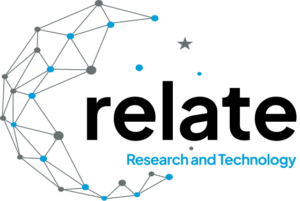Getting Started with Relate for Business and Relate for Enterprise.
Welcome to Relate! This guide will walk you through everything you need to know about using Relate, whether engaging with stakeholders as a day-to-day user, a manager of day-to-day users, a product expert who benefits from our research or a compliance representative who wants to manage controls across the business.