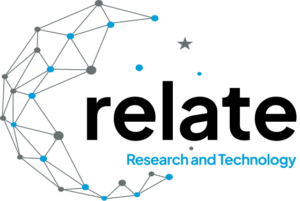Account Setup & Onboarding
How do I get started with Relate?
After signing up, schedule an onboarding session for setup guidance and best practices.
- Sign Up – Use your business email to create an account.
- Integrate – Connect with Microsoft Teams or Zoom Pro (G-Suite coming soon).
- Determine Role Based Access – Ensure the right people are given the relevant permissions. We have 3 levels – Admin, Manager and User
- Grant Permissions – Set up Microsoft Azure group policy permissions for organization-wide or specific group and user access.
- Enable Transcription – Ensure meeting transcripts are available for AI analysis
Can I add team members to my account?
Yes, Relate offers multi-user functionality. Admins can invite team members from the “Team Management” section in your dashboard. Permissions and roles can also be customized to fit your team structure.