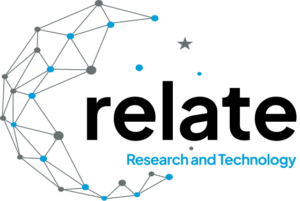Technical Support & Troubleshooting
I Did Not Receive a Meeting Analysis from Sandi
If you haven’t received Sandi’s analysis after a meeting, try the following:
- Check Your Inbox & Spam Folder – Look for an email from [email protected] (it may be in your spam or junk folder).
- Confirm Meeting Recording & Transcription Were Enabled – Sandi can only analyse meetings that were recorded and transcribed in Microsoft Teams or Zoom.
- Allow Processing Time – Depending on meeting length and platform processing, analysis delivery may take a short while.
- Check the Relate Portal – Meeting insights may be available directly in your account.
If the issue persists, please contact [email protected] for assistance.
How do I contact customer support?
Our support team is here to help. You can reach us via email at [email protected] or submit a ticket directly from your dashboard under “Help Center.”
Where can I find additional resources or tutorials?
We offer a range of resources, including a knowledge base, video tutorials, and webinars. Visit our Resources page for more information, or explore in-app tutorials in the “Help Center.”
I accidentally provided incorrect information during sign-up and now I’m unable to complete the process. How can I fix this issue?
Our support team is here to help. You can reach us via email at [email protected] or submit a ticket directly from your dashboard under “Help Center.”
How do I reset my password?
If you’ve forgotten your password or need to reset it, follow these steps:
- Go to the Relate login page and click “Forgot Password?”
- Enter your registered email address and submit the request.
- Check your inbox for a password reset email from [email protected] (be sure to check your spam/junk folder if you don’t see it).
- Click the link in the email and follow the instructions to set a new password.
- Log in with your new credentials.
If you are still unable to login to the Relate portal, please reach out to our support team on [email protected]
I’m not receiving my Relate Authentication Code. What should I do?
If you’re not receiving your authentication code, try the following:
- Ensure that the correct email address has been utilised
- Check your spam or junk folder.
- Ensure that emails from [email protected] are not blocked or marked as spam.
- Wait a few minutes in case of network delays.
- Click “Re-send the Code” on the login screen to generate a new one.
- If you still don’t receive it, contact our support team at [email protected] for assistance.